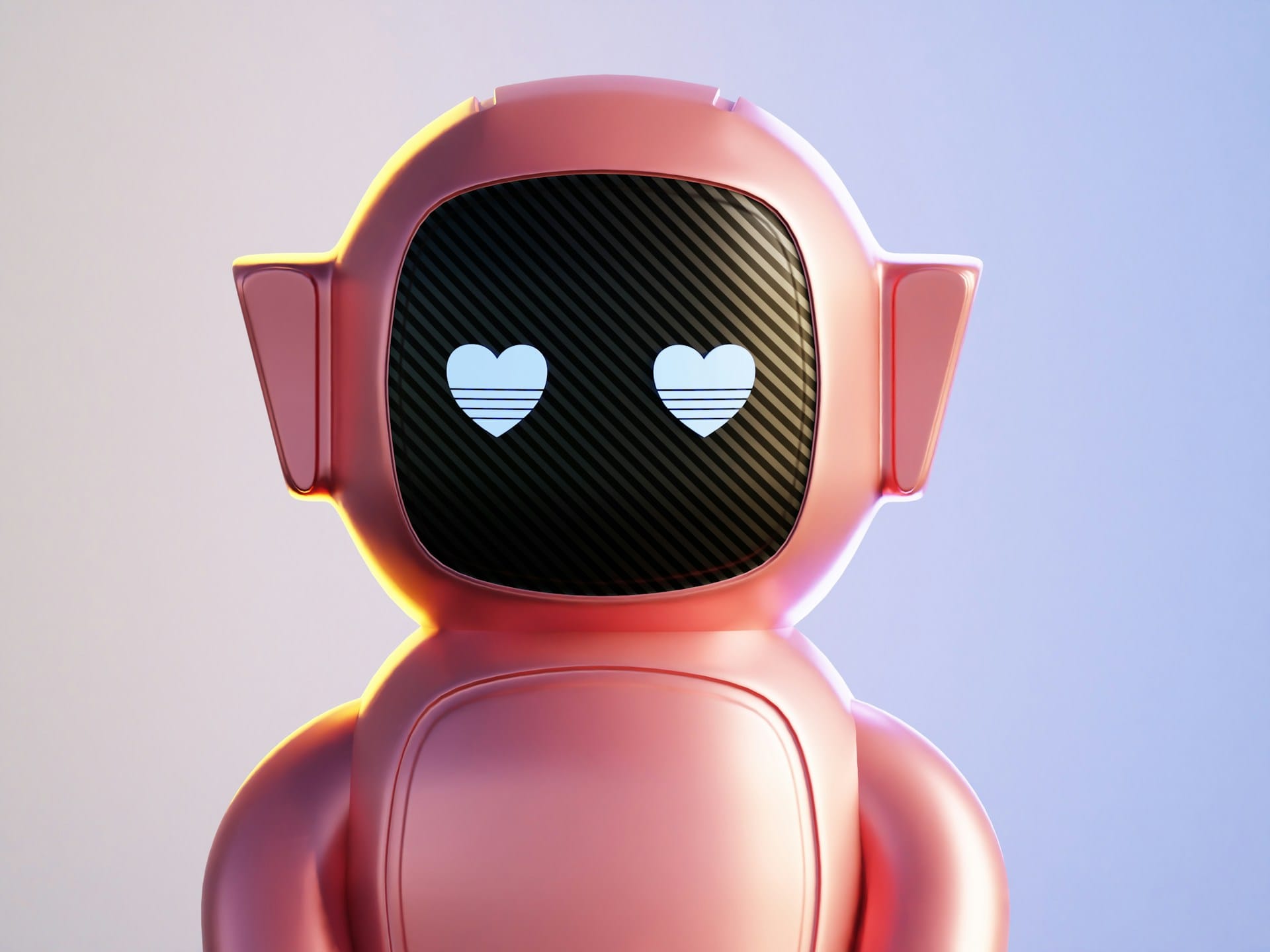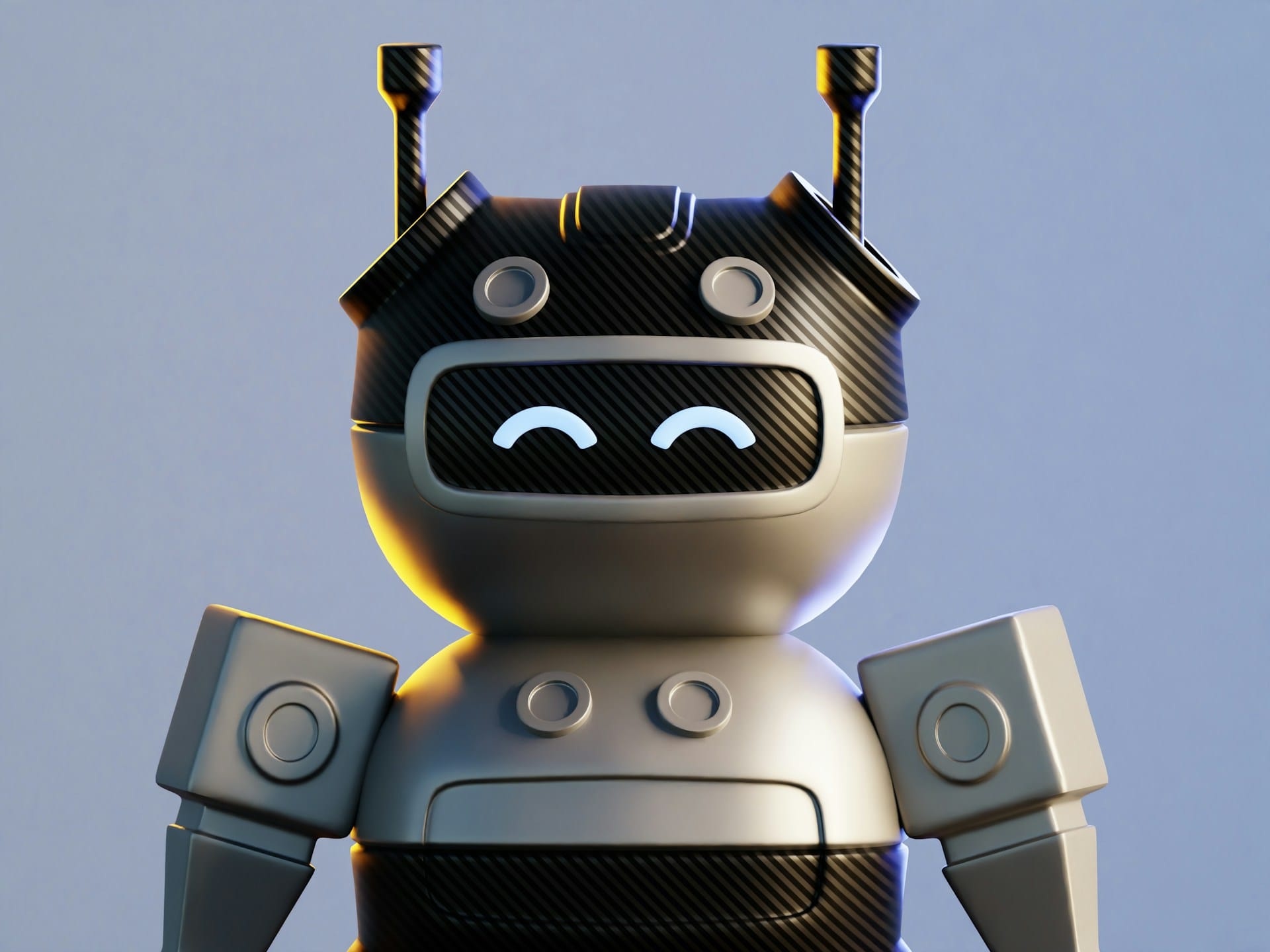OpenAI has launched GPT-4 Turbo with Vision, offering enhanced image analysis capabilities at significantly reduced pricing for developers building multimodal AI applications.
Key Improvements
Enhanced Vision Processing
- Analyze complex charts and diagrams with 95% accuracy
- Extract text from images in 50+ languages
- Understand spatial relationships and layouts
- Process multiple images in single requests
Pricing Reduction
- Input tokens: $0.01 per 1K tokens (down from $0.03)
- Output tokens: $0.03 per 1K tokens (down from $0.06)
- Image processing: $0.00765 per image (down from $0.01255)
New Capabilities
Batch Image Processing
const response = await openai.chat.completions.create({
model: