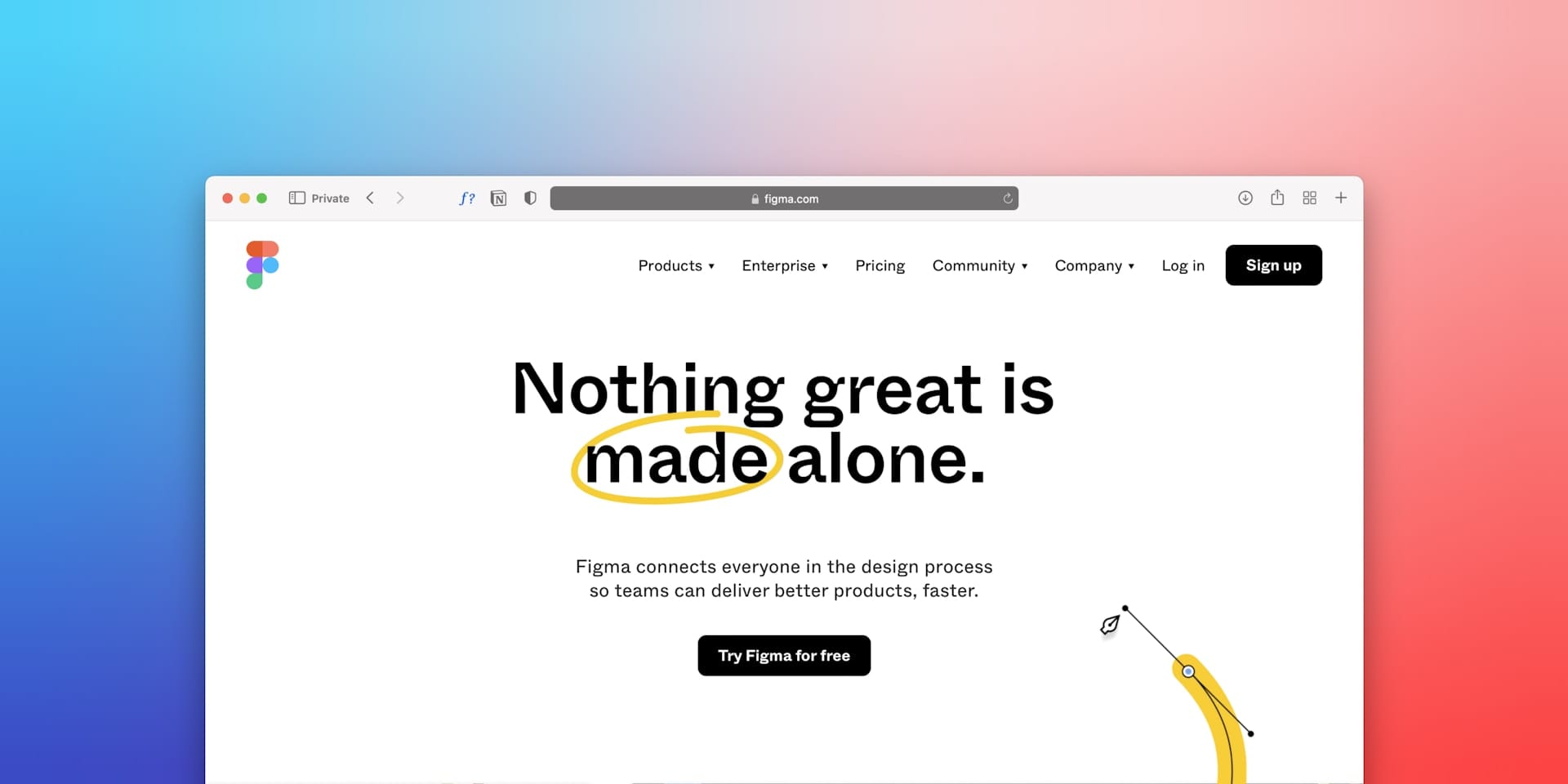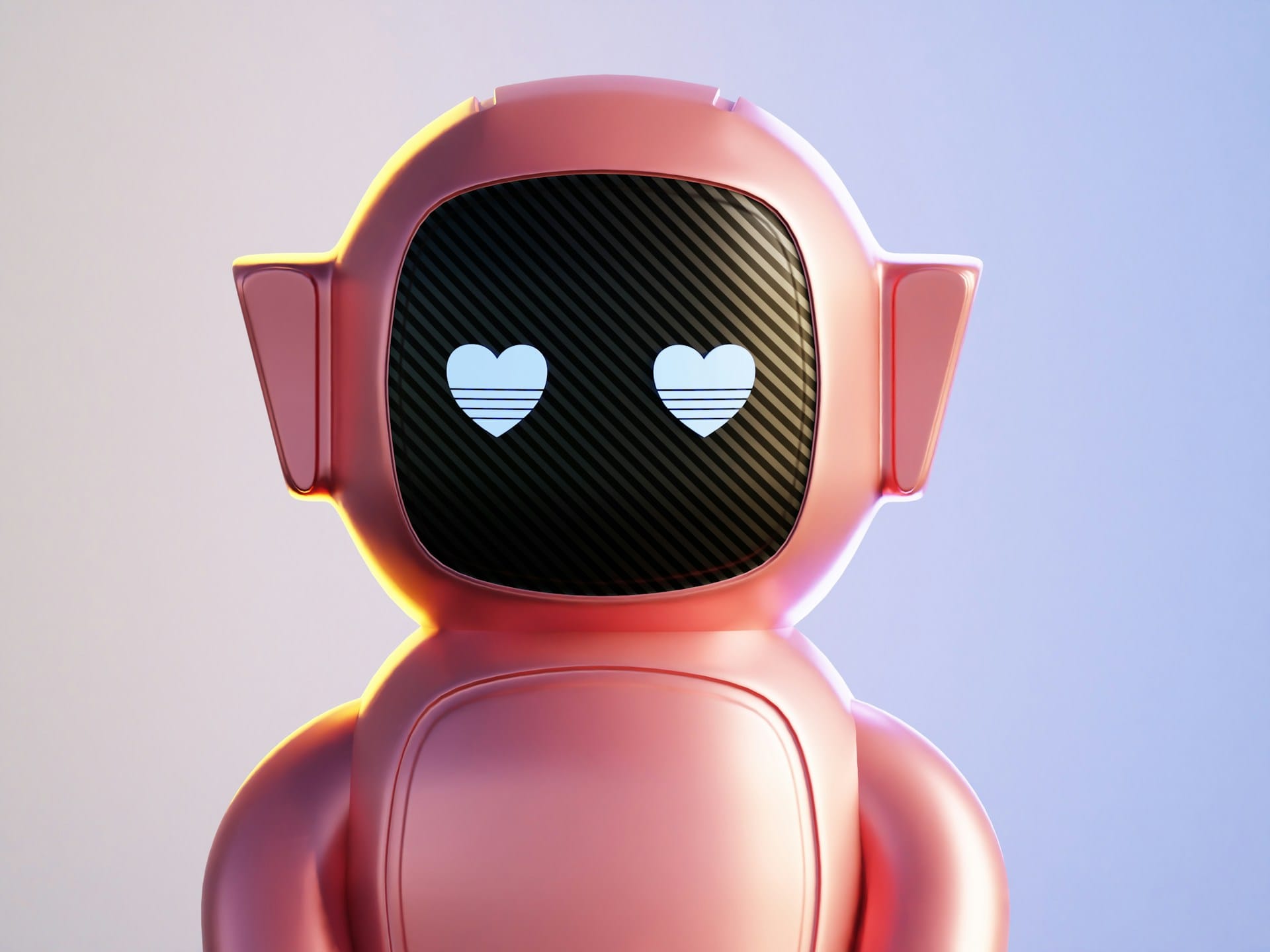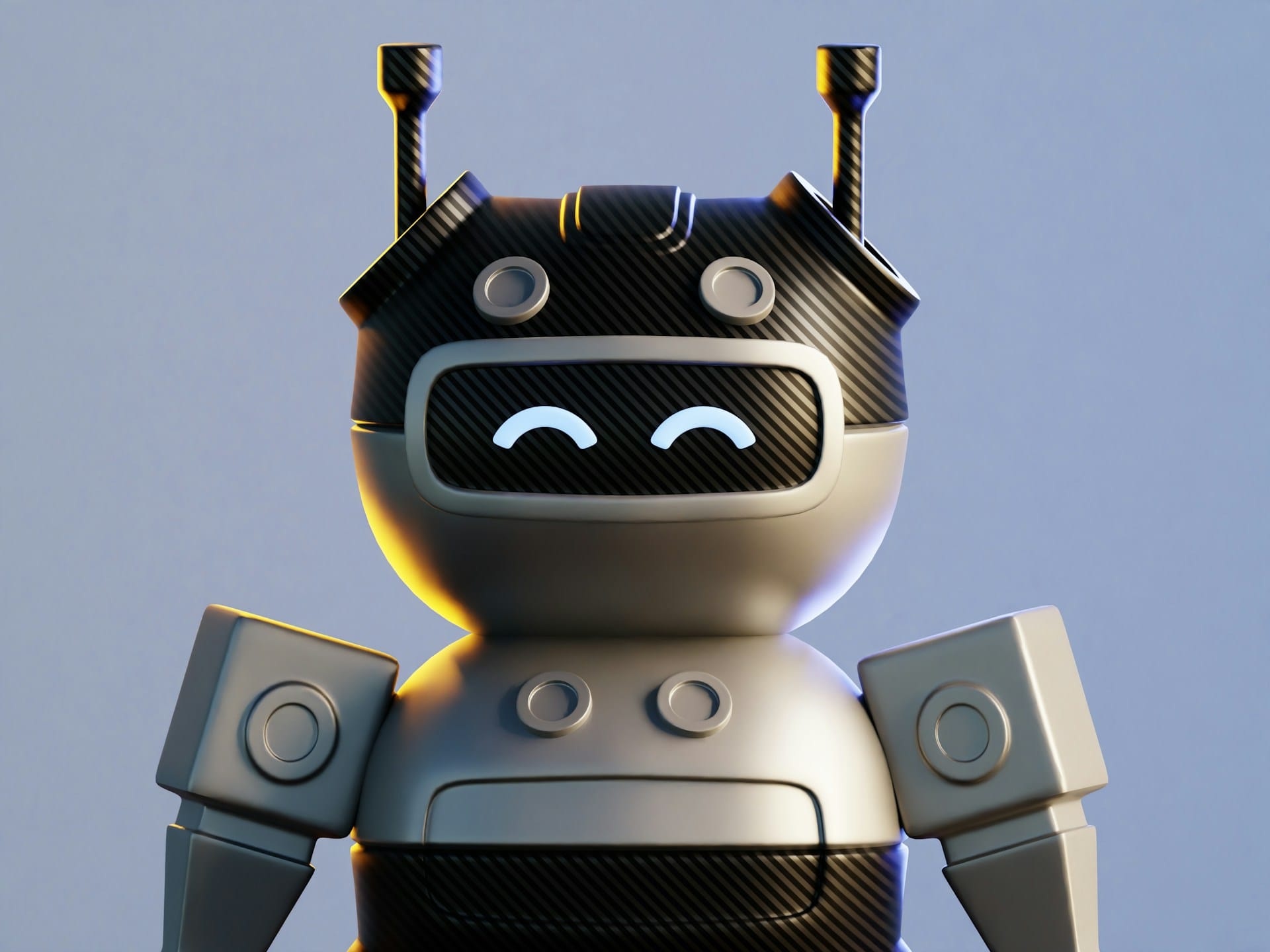Video by Google DeepMind / Pexels
Smart Animate in Figma transforms static designs into polished, interactive prototypes that feel like real applications. Here's how to create compelling animations that showcase your design vision.
Setting Up Smart Animate
Basic Requirements
- Matching layer names across frames
- Similar layer structure and hierarchy
- Connected prototype flows between frames
Creating Your First Animation
- Duplicate your frame (Cmd/Ctrl + D)
- Modify the duplicate - change positions, sizes, or properties
- Connect frames with prototype arrows
- Set interaction to "Smart Animate"
- Choose easing and duration
Common Animation Patterns
Button Hover States
Frame 1: